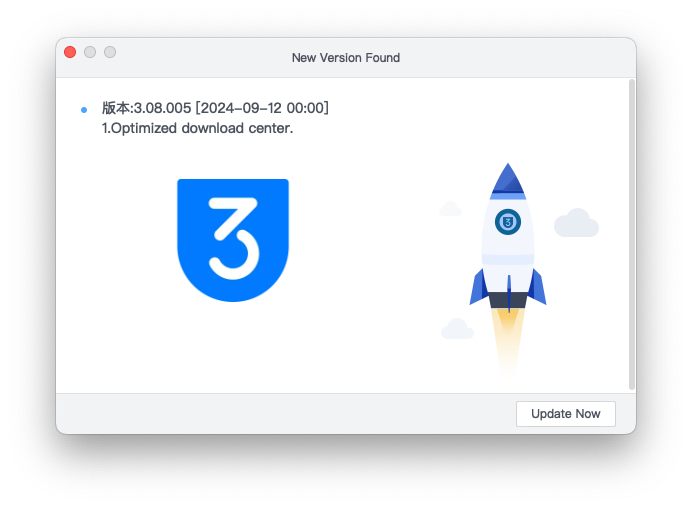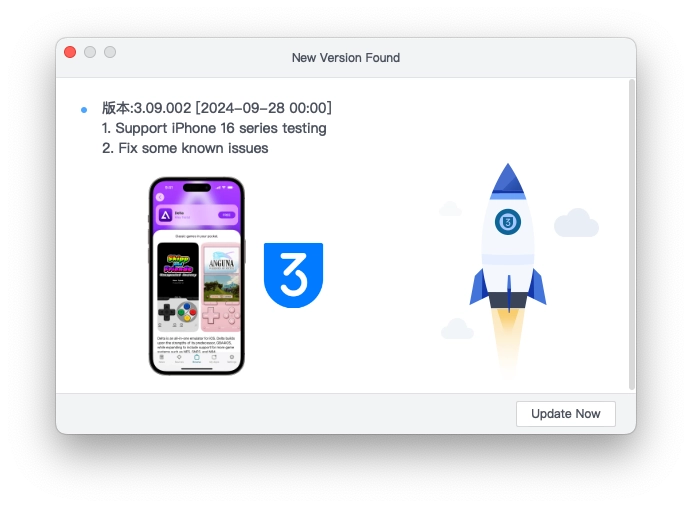Discover What’s New in 3uTools 3.15 Update for Windows!

Do you enjoy using 3uTools – support flash, jailbreak, or managing iOS devices with ease? Exciting update have arrived with the release of 3uTools 3.15 for Windows!
This new version brings some fantastic improvements and features that are sure to enhance your experience. Let’s dive into what’s new in 3uTools 3.15 and how these updates can enhance your iOS management experience.
| Version | v3.15 |
| Update | 2024.07.30 |
| Size | 193 MB |
| License | Free |
| Platform | Windows |
| Operating System | Windows 7/8/10/11 |
| Language | English |
What’s New and Improved in 3uTools 3.15?
Support for Flashing iOS 18
One of the most anticipated features of 3uTools 3.15 is its support for flashing iOS 18. As Apple continues to push the boundaries with its operating systems, staying up-to-date with the latest iOS versions is crucial for tech enthusiasts. With this update, 3uTools allows users to flash iOS 18 seamlessly, making it easier than ever to enjoy the latest features and security enhancements offered by Apple. Whether you’re upgrading to iOS 18 or simply want to explore its capabilities, 3uTools 3.15 has got you covered.
Optimized Smart Flash
3uTools 3.15 has also made significant improvements to its Smart Flash functionality. The Smart Flash tool is designed to simplify the flashing process by automating various tasks and reducing manual intervention. With this update, you can expect a more efficient and error-free flashing experience. The optimized Smart Flash feature ensures that your device is flashed with greater precision and reliability, minimizing the risk of issues during the process.
Bug Fixes and Performance Enhancements
In addition to the major features, 3uTools 3.15 update comes with several bug fixes that improve the overall stability and performance of the tool. Users will notice a smoother experience when navigating the interface and using various features. These fixes contribute to making 3uTools a more reliable tool for all your iOS management needs, allowing you to focus on customizing and managing your devices without any hiccups.
Why Upgrade to 3uTools Latest Version?
he continuous updates, like the recent 3.15 release, show the developers’ commitment to keeping the tool up-to-date with the latest iOS advancements and user feedback. Upgrading to 3uTools 3.15 not only gives you access to the latest features but also ensures that you benefit from enhanced stability and performance. With support for iOS 18, optimized Smart Flash, and various bug fixes, this update is a must-have for anyone looking to get the most out of their 3uTools experience.
How to Get 3uTools 3.15
Upgrading to 3uTools 3.15 is straightforward. If you’re already using 3uTools, you’ll be prompted to update to the latest version when you launch the application. New users can download the official latest version directly from the download section.
Download 3uTools Latest Version
Whether you’re an iOS power user or someone who enjoys tinkering with your device, 3uTools is a must-have tool for you. Make sure to download the latest version to enjoy these exciting new features and improvements.
Don’t miss out on the new features—download 3uTools 3.15 today and take your iOS management to the next level!